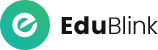LECTURE NOTES
SMART COMMUNICATION
WEB portal
STEP 1:
(http://kolejunikop.zavycampus.com/UserScreens/WelcomePage.aspx) After the student has successfully login to the system, on the left side of the menu bar, click ‘Lecturer Notes’.

STEP 2:
It will directly access to the ‘Lecturer Notes’ page. The student must select the ‘Lecturer Name’, ‘Notes Title’, ‘Description’, ‘Start Date’ and ‘End Date’. Below of the page, the results will be shown below.