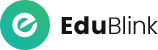profile
SMART COMMUNICATION
web portal
STEP 1:
(http://kolejunikop.zavycampus.com/UserScreens/WelcomePage.aspx) After successfully login to the system, the student may find the ‘Profile’ button on the right side.

STEP 2:
After you click, it will directly access to your profile (http://kolejunikop.zavycampus.com/UserScreens/ShowProfile.aspx)