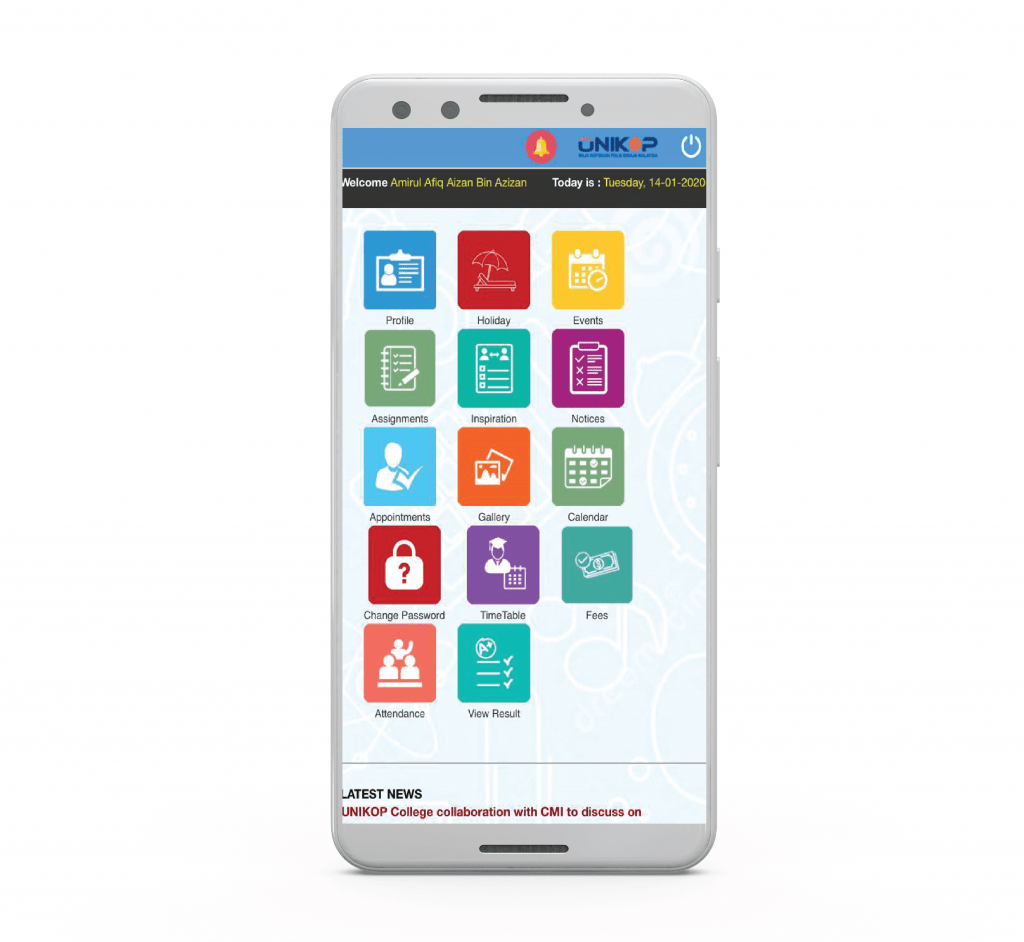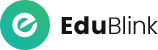sMART communication
STUDENTS AND PARENTS MOBILE APPS
How to Login the apps
STEP 1:
Once Zavy Campus app has been downloaded, open the app and key in your mobile number to verify the phone number. If you are unable to verify the phone number, please contact the Registry Department in KOLEJ UNIKOP.
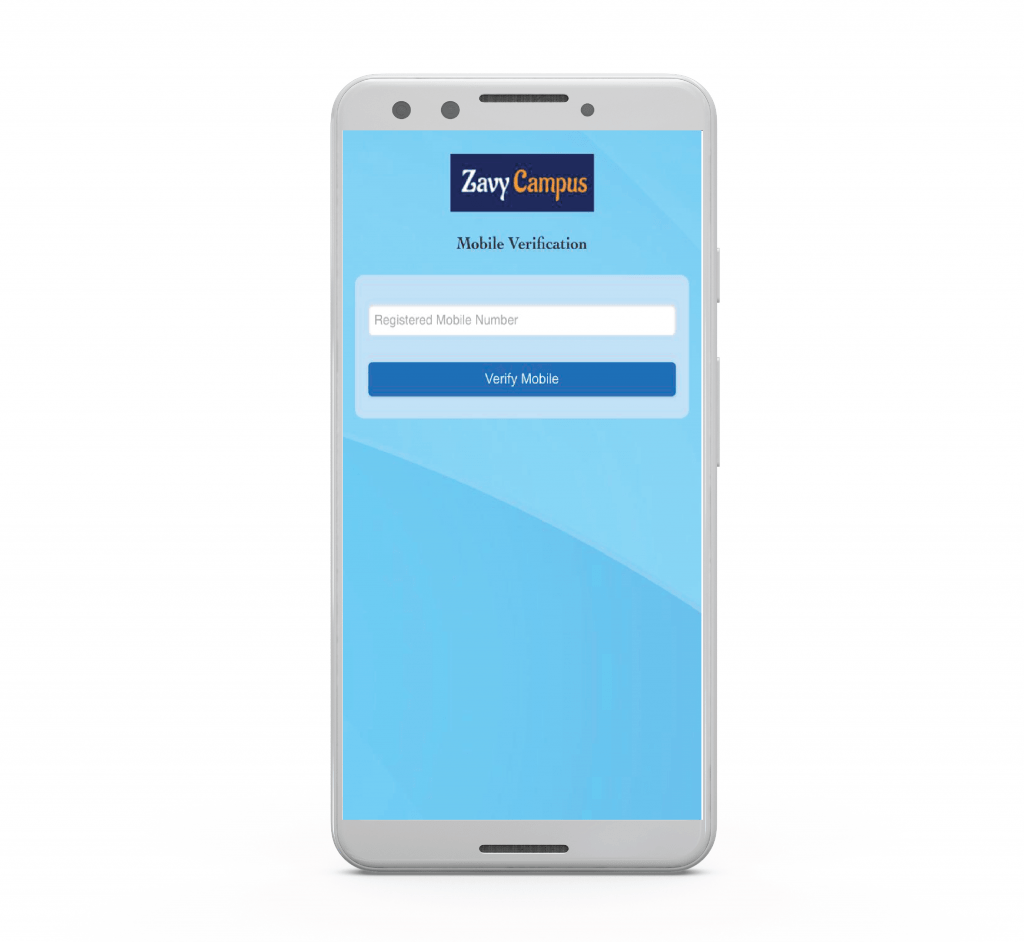
STEP 2:
Key in the Username and Password provided by Registry Department.
Username:
Student’s IC Number
Default Password: Password123@
While for the parents, parents may login using their own credientials.
Student's IC Number_PA (e.g: 12345678_PA)
Default Password: Password123@
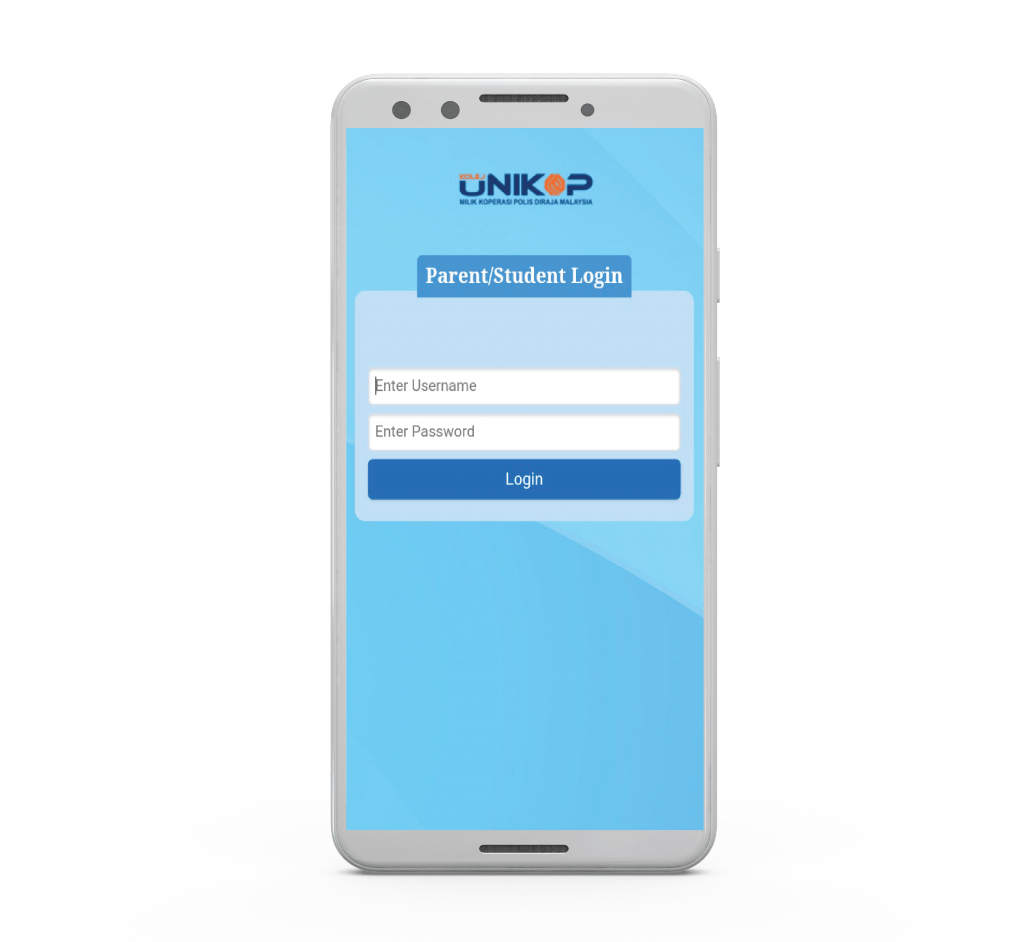
STEP 3:
Change the password upon login.
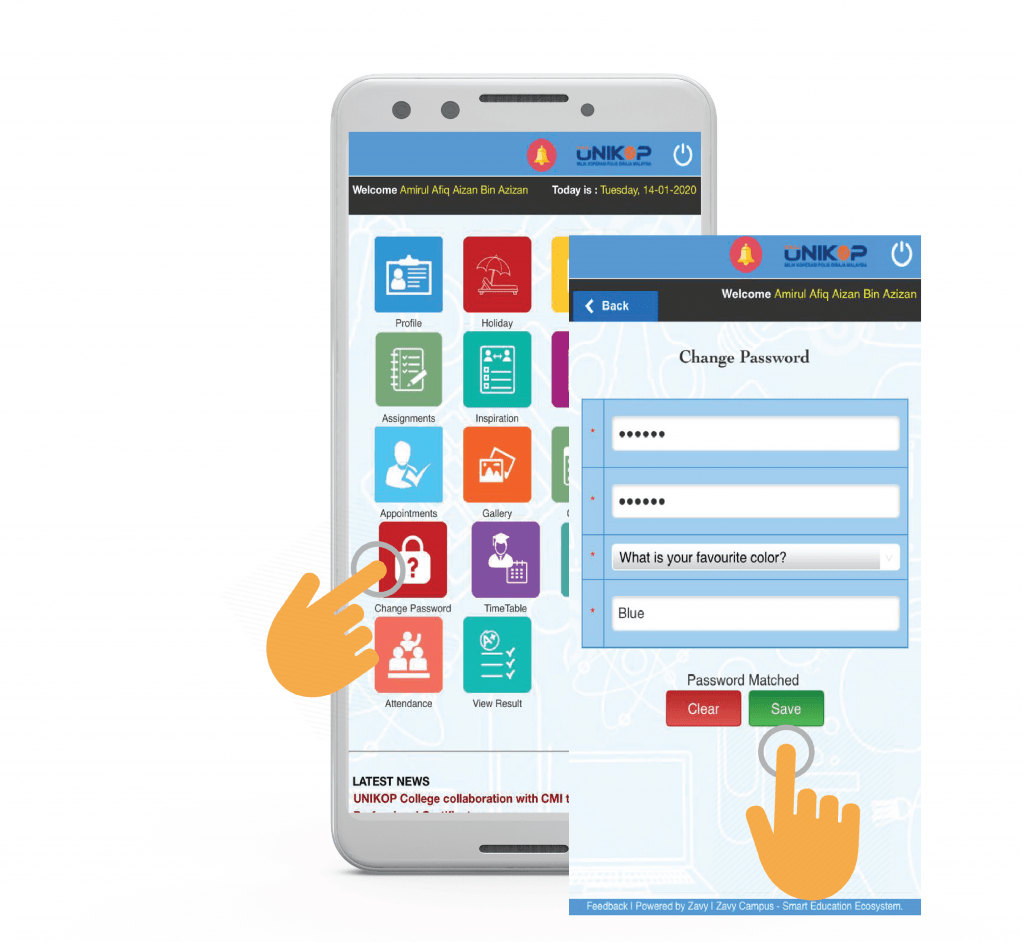
STEP 4:
Use the mobile app every day to stay update and stay tuned with KOLEJ UNIKOP.