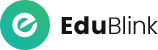sMART communication
STUDENTS AND PARENTS MOBILE APPS
HOW TO LOGIN THE APPS
STEP 1:
Go to your smartphone Play Store on Android and App Store on iOS.
OR
Scan the QR Code below.



STEP 2:
At the Search button, type “Zavy Campus”.

STEP 3:
Click on the download button to begin downloading of the app. Once downloaded, click open.