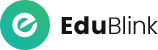Appointments
SMART COMMUNICATION
mobile portal
STEP 1:
After the student has successfully Login their Username and Password, kindly click ‘Appointments’ to proceed.
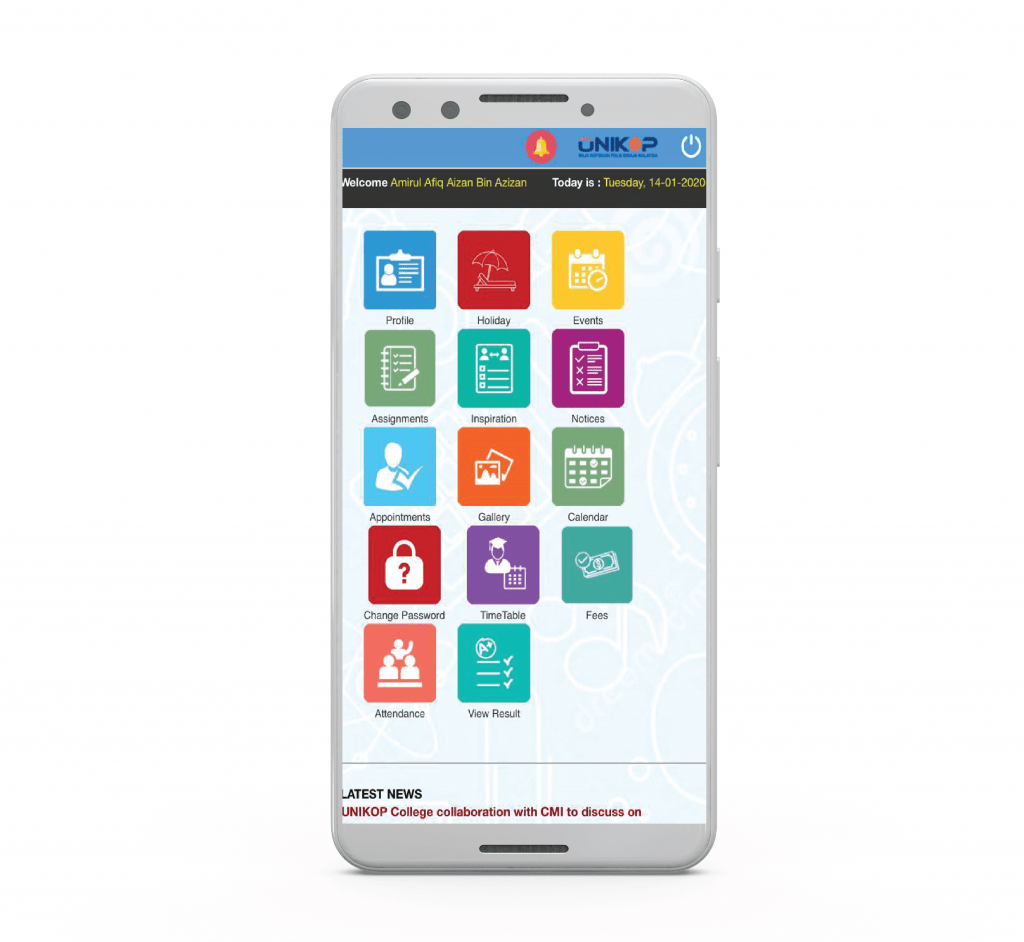
STEP 2:
Choose the ‘department’ which the student wanted to search. Other than that, the student also may asked the questions and select knowledge base, that shown on the top of the page.