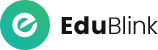sMART communication
FOR STUDENTS AND PARENTS
web portal
STEP 1:
Go to UNIKOP homepage (Click Here) and on the top of the right side there is 'Login' and click it.

STEP 2:
Key in the Username and Password provided by Registry Department.
Username:
Student’s IC Number
Default Password: Password123@
While for the parents, parents may login using their own credientials.
Student's IC Number_PA (e.g: 12345678_PA)
Default Password: Password123@
If you are unable to verify the phone number, please contact the Registry Department in KOLEJ UNIKOP.

STEP 3:
Change the password upon login.
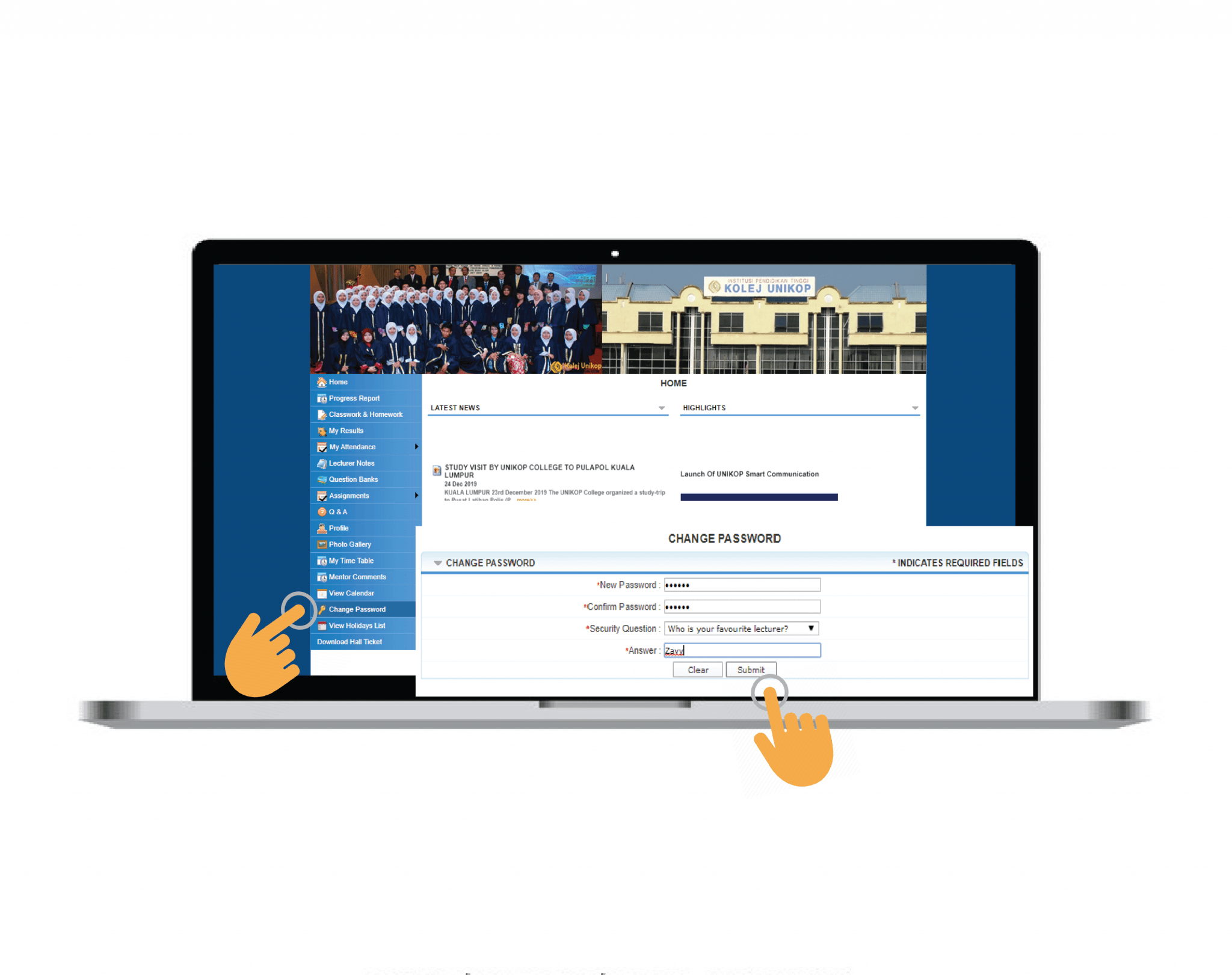
STEP 4:
Use the mobile app every day to stay update and stay tuned with KOLEJ UNIKOP.